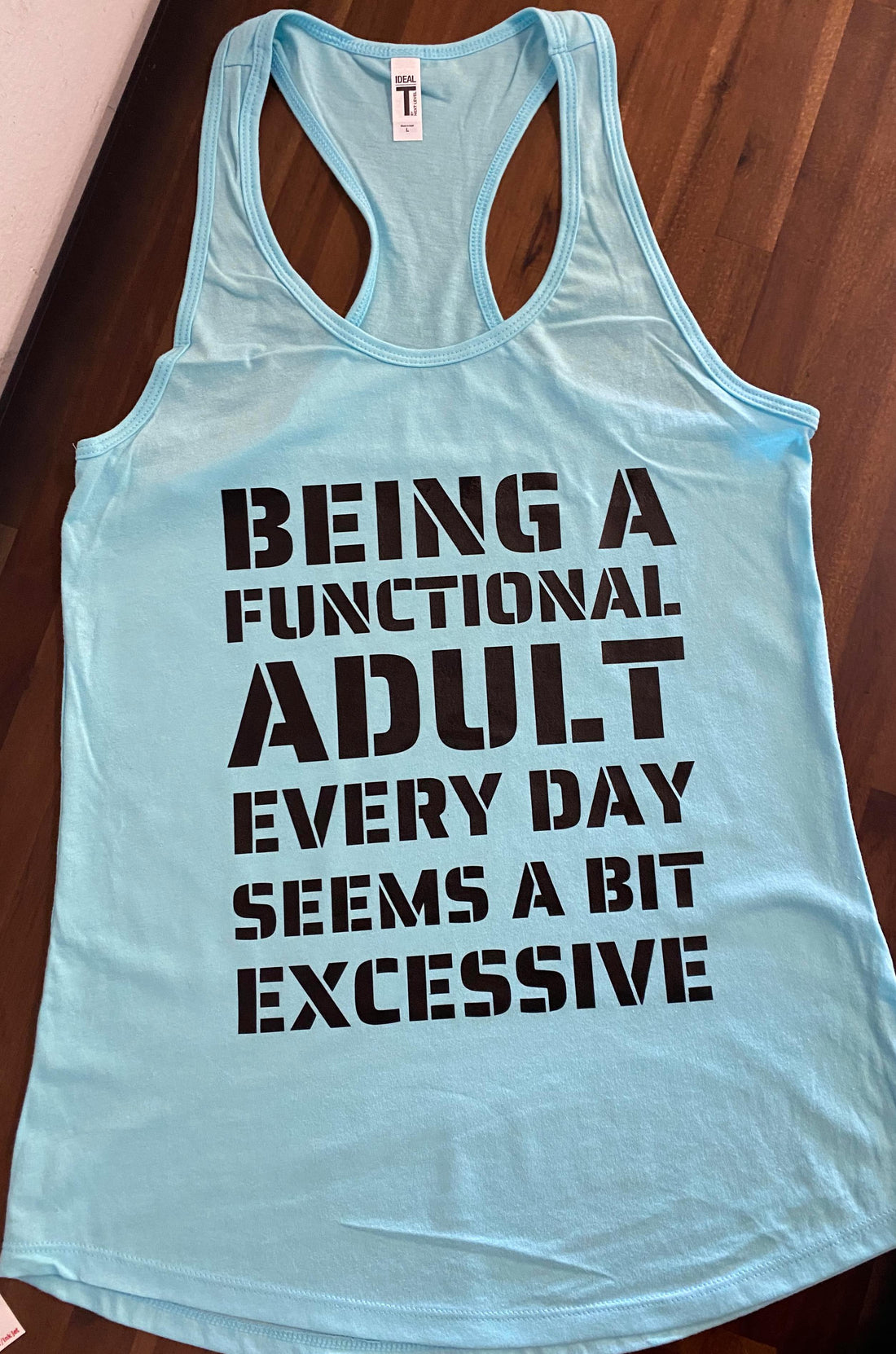
Sublimation Printing for Beginners
Share
Sublimation is a printing technique that allows you to transfer designs onto fabric with vivid colors and sharp details. If you're looking to create custom shirts that stand out from the crowd, sublimation is a great option. In this tutorial, we'll walk you through the process of sublimating shirts, from selecting the right materials to printing and pressing your design.
Step 1: Choose your materials
When it comes to sublimation, the right materials are key. You'll need a sublimation printer, sublimation ink, transfer paper, and a heat press. You'll also need a blank shirt made of 100% polyester or a polyester blend, as this type of fabric allows for the best color transfer. Sublimation ink only sticks to sublimation fibers so while you can sublimate on anything, the ink will wash out if there are not enough polyester fibers to hold it. For example, a Bella Canvas 3001cvc shirt is only 48% polyester so once washed, only 48% of the ink will stay. The higher the polyester, the more vibrant your design will stay. (check out our high poly, cotton feel shirts here)
Step 2: Create your design
Once you have your materials ready, it's time to create your design. You can use a graphic design program like Adobe Photoshop or Illustrator to create your design, or you can purchase pre-made designs from online marketplaces. Keep in mind that when sublimating, your design will be mirrored, so make sure to flip your design before printing.
Step 3: Print your design
Load your sublimation printer with the transfer paper and print your design. Be sure to use high-quality settings and print on the sublimation paper side of the transfer paper.
Step 4: Cut and prepare your design
Once your design is printed, cut it out to remove any hidden sublimation ink that may be along paper edges and prepare it for transfer. Trim the excess paper around your design and place it face down on your shirt.
Step 5: Press your design
Now it's time to press your design onto your shirt. Set your heat press to 385°F (every heat press is different, this is just a suggestion). Always lint roll your shirt first then heat press once to remove humidity from the clothing so your artwork will absorb into the fabric better. Place your shirt with the design face down on the press. Using heat tape, tape your image in place to avoid the image from shifting (ghosting) during pressing. Cover with butcher or parchment paper and press for 45-60 seconds with medium pressure.
Step 6: Remove the transfer paper
After the pressing is complete, carefully remove the transfer paper from your shirt. Your design should now be transferred onto your shirt with vibrant colors and sharp details. Do not wash the shirt for at least 24 hours to allow ink to set.
Sublimation is a fantastic way to create custom shirts with vivid and long-lasting designs. By following these simple steps, you can create your own personalized shirts that stand out from the crowd. Be sure to select the right materials, create your design, print it onto transfer paper, and press it onto your shirt for best results. With a little bit of practice, you'll be a sublimation pro in no time!
Step 1: Choose your materials
When it comes to sublimation, the right materials are key. You'll need a sublimation printer, sublimation ink, transfer paper, and a heat press. You'll also need a blank shirt made of 100% polyester or a polyester blend, as this type of fabric allows for the best color transfer. Sublimation ink only sticks to sublimation fibers so while you can sublimate on anything, the ink will wash out if there are not enough polyester fibers to hold it. For example, a Bella Canvas 3001cvc shirt is only 48% polyester so once washed, only 48% of the ink will stay. The higher the polyester, the more vibrant your design will stay. (check out our high poly, cotton feel shirts here)
Step 2: Create your design
Once you have your materials ready, it's time to create your design. You can use a graphic design program like Adobe Photoshop or Illustrator to create your design, or you can purchase pre-made designs from online marketplaces. Keep in mind that when sublimating, your design will be mirrored, so make sure to flip your design before printing.
Step 3: Print your design
Load your sublimation printer with the transfer paper and print your design. Be sure to use high-quality settings and print on the sublimation paper side of the transfer paper.
Step 4: Cut and prepare your design
Once your design is printed, cut it out to remove any hidden sublimation ink that may be along paper edges and prepare it for transfer. Trim the excess paper around your design and place it face down on your shirt.
Step 5: Press your design
Now it's time to press your design onto your shirt. Set your heat press to 385°F (every heat press is different, this is just a suggestion). Always lint roll your shirt first then heat press once to remove humidity from the clothing so your artwork will absorb into the fabric better. Place your shirt with the design face down on the press. Using heat tape, tape your image in place to avoid the image from shifting (ghosting) during pressing. Cover with butcher or parchment paper and press for 45-60 seconds with medium pressure.
Step 6: Remove the transfer paper
After the pressing is complete, carefully remove the transfer paper from your shirt. Your design should now be transferred onto your shirt with vibrant colors and sharp details. Do not wash the shirt for at least 24 hours to allow ink to set.
Sublimation is a fantastic way to create custom shirts with vivid and long-lasting designs. By following these simple steps, you can create your own personalized shirts that stand out from the crowd. Be sure to select the right materials, create your design, print it onto transfer paper, and press it onto your shirt for best results. With a little bit of practice, you'll be a sublimation pro in no time!
